This article will describe how to use Optaplanner for job shop scheduling, using automated Caipirinha manufacturing as an example.

(By Christian „VisualBeo“ Horvat [CC BY-SA 2.0 de (https://creativecommons.org/licenses/by-sa/2.0/de/deed.en)], from Wikimedia Commons)
Introduction
The Problem
Let’s assume you are running a high volume, fully automated Caipirinha bar. Making Caipirinha involves the following processes:
- ICE: Making ice blocks from water
- POLISH: Polishing the glass
- CRUSH: Crushing some ice blocks for one glass
- CUT: Cutting lemon
- MIX: Putting crushed ice in the glass, together with all other required ingredients
- DECORATE: Decorating the glass
- CLEAN: Cleaning the glass once it has returned from the customer
Each of these processes has a specific base duration.
In your automated Caipirinha bar, you can utilize a fixed number of equipments / machines. Each machine
- is capable of running one or multiple processes (but only one at a time)
- might have an advantage or disadvantage in its processing speed, compared to other machines capable of running the same process
- takes a specific amount of idle time to be set up to execute a different process (e.g. before the ice crushing machine can do lemon cutting, it needs to get a different part mounted)
Your customers are streaming into your bar at a fairly predictable rate, but with different levels of priority. Regular customers will be served with critical priority, returning customers with major, and first time customers with minor priority. (Let’s not debate that approach here 🙂 )
Constraints
There are – in this basic example – the following constraints that MUST be met by a solution (= Hard Constraints):
- A job can only run on a machine that supports the setup required by the job type.
- Only one job can be processed at a time on a given machine
Violating hard constraints renders the solution invalid.
In addition, there are constraints that CAN be met by a solution (= Soft Constraints). This is where your optimization potential is coming from: the fewer soft constraints are violated, the better the solution:
- Search for the smallest end time across all equipments
- Do not perform / minimize the number of setup changes on machines
- Do prioritize in this sequence: critical, major, minor
Objectives
You want your Caiprinha manufacturing to work as efficient as possible, which leads us to the following objectives:
- Minimize the makespan (the total time it takes to finish all process jobs)
- Process all jobs according to their priority
- Minimize machine idle time
Task: assign all process jobs to equipments, in sequences that best meet your objectives.
What’s the deal?
In our example, we are dealing with a lot of „variables“: number of equipments, equipment capabilities, different equipment speed, number of jobs to process, different job priorities, necessity to change equipment setup (because manufacturing capacity is limited and you might have more processes than equipments), …
Taking all this into account, you are dealing with a significant problem of combinatorics (number of potential solutions), where you’d have to evaluate all these possible solutions against multiple objectives.
See Job Shop Scheduling for more information.
Job Shop Scheduling with Optaplanner
Optaplanner
Optaplanner is a free and open source constraint satisfaction solver. It allows for modeling and solving problems as outlined above, but can be applied to a variety of optimization problems, such as employee rostering, vehicle routing, …
Having worked with CPLEX solver from IBM before, there are a few points I would like to point out that I was positively surprised with when looking into Optaplanner:
- With Optaplanner, there is no need to translate from your business object model (equipments, processes, …) to a rather abstract set of data structures – if you have an application with a well defined object model, chances are good you can directly use these objects for solving optimization problems.
- Optaplanner has a more intuitive (you can have your own opinion about this) way of describing constraints and how constraint violations are treated, using a rules engine.
- The examples shipped with Optaplanner include user interfaces that allow you to follow the progress of the solving process in real time, as intuitive visualization (e.g. Gantt chart).
- Documentation is excellent, examples for a variety of problems are available. Great!
On the downside, there are a few points that I would also like to mention:
- Solving optimization problems is a CPU intense operation. Spreading solver processes across multiple cores requires some extra work in Optaplanner, and might have an impact on the quality of the end results.
- Performance is not as good as the commercial solver I mentioned, but should be good enough for many problems.
Setting up an application that embeds Optaplanner
Optaplanner can easily be embedded into any Java application. In addition, there is an Execution Server that can solve optimization problems on a remote system, based on requests (e.g. through messaging or http requests).
We will use the embedded approach for this example. Setting up a project and getting started with Optaplanner is described really well in the Optaplanner documentation, so we are skipping the details here.
The Caipirinha manufacturing Object Model
Here are the main objects and their attributes:
Setup
- a specific machine / equipment configuration required to execute a manufacturing process
- identified by a name
Job Type
- a specific type of process
- requires exactly ONE setup
- identified by a name and code
- has a base duration
Job
- a specific task (= instance of a job type) to be processed
- is ready at a given time (cannot be started before this time)
- has a specific priority
As part of a solution, a job is assigned to a machine at a given start time. The end time is calculated based on the speed of the machine and whether or not a setup change is required for this machine in order to process this job.
Machine
- equipment or machine required to execute a job with a specific setup
- identified by a name
- can be set up / configured in 1..n ways (= supports different setups)
- can only have one specific setup at a time
- can have process times advantages (= job type runs quicker on this machine) or disadvantages (= job type runs slower on this machine)
- can only process one job at a time
Constraints Implementation
In very simple terms, Optaplanner calculates a score for each potential solution. For our use case, we will use a Hard-Soft-Score, which is a compound scoring for hard and soft constraints. Optaplanner will try to maximize the scores. A hard score lower than 0 will indicate that there is no solution to the problem. The higher the soft score, the more „optimal“ the solution.
Although there are multiple ways to implement such score calculation, we will focus on the „Drools“-based approach because it provides best performance by means of iterative score calculation. This basically means using a set of rules that are called upon changes to a solution. Rules are defined in a separate rules configuration. These rules are then supposed to add to the hard or soft score. This is where you would also implement a priority / weight of your soft constraints: some are more important than others. Identifying and using proper weights is a major task when working with optimization.
Let us review the constraints we defined, and look at how this can be implemented in our Optaplanner application:
Hard constraints:
- A job can only run on a machine that supports the setup required by the job type: Implemented in the rules configuration:
rule "Setup requirements"
when
Job(machine != null, missingSetupCount > 0, $missingSetupCount : missingSetupCount)
then
scoreHolder.addHardConstraintMatch(kcontext, - $missingSetupCount);
end
Rule „setup requirements“ is called for each job that is assigned to a machine (machine != null), initializes a variable $missingSetupCount from the missingSetupCount attribute of the job (our business object checks for missing setups), and subtracts the value from the hard score.
- Only one job can be processed at a time on a given machine
This is not explicitly modeled in our rules configuration, but enforced by the start time calculation within our Job class: if there is a previous job, the start time of the job is the end time of this previous job. This way, there can not be any overlaps.
Soft constraints:
- Search for the smallest end time across all equipments
rule "Minimize Cmax"
when
Job(machine != null, nextJob == null, $endTime : endTime)
then
scoreHolder.addSoftConstraintMatch(kcontext, - 2 * ($endTime * $endTime));
end
For jobs that are assigned to a machine AND that have no next job, add a soft score based on their end time.
- Do not perform / minimize the number of setup changes on machines
I have implemented this in two different ways: (1) have the job calculate its duration and factor in setup times, in case there needs to be a setup and (2) explicitly put a penalty on setup changes. Option 1 is implemented in our object model directly, whereis option 2 is implemented as a rule:
rule "Minimize setups"
when
Job(nextJob != null, setupChange == 1)
then
scoreHolder.addSoftConstraintMatch(kcontext, - 750000);
end
Be cautious with absolute numbers – you need to have a fairly good understand of your soft scoring range, to make sure that constraint violations are reflected to the extent you desire (weighting).
- Do prioritize in this sequence: critical, major, minor
There are three different rules for each priority level. As an example this is what one of them could look like:
rule "Critical priority"
when
Job(machine != null, priority == Priority.CRITICAL, $endTime : endTime, $dueTime : dueTime)
then
scoreHolder.addSoftConstraintMatch(kcontext, - (int)(0.8 * (($endTime - $dueTime) * ($endTime - $dueTime))));
end
For major and minor priority, lower the weight of 0.8 to e.g. 0.6 and 0.4.
For now, ignore the use of dueTime, we will get to this later. Just using the squared $endTime will do for now.
Solver configuration
To tell Optaplanner how to solve the problem, you need to provide configuration values for your specific problem as well as technical parameters (e.g. solver runtimes). Let’s look at an example:
<?xml version="1.0" encoding="UTF-8"?> <solver> <solutionClass>com.jdimension.jobshopscheduling.domain.JobAssigningSolution</solutionClass> <entityClass>com.jdimension.jobshopscheduling.jobassigning.domain.JobOrMachine</entityClass> <entityClass>com.jdimension.jobshopscheduling.jobassigning.domain.Job</entityClass> <scoreDirectorFactory> <scoreDrl>com/jdimension/jobshopscheduling/solver/jobAssigningScoreRules.drl</scoreDrl> </scoreDirectorFactory> <termination> <unimprovedSecondsSpentLimit>25</unimprovedSecondsSpentLimit> <secondsSpentLimit>120</secondsSpentLimit> </termination> </solver>
The solutionClass will represent a solution – jobs being assigned to machines in a specific sequence. entityClass is the „flexibility“ or planning entity in our problem. By intelligently „trying“ out changes to the planning entities and calculating hard/soft score, the solver will ultimately find a (near) optimal solution.
The second part of the configuration indicates the path to the rules configuration.
The termination part indicates „please calculate for a maximum of 2 minutes, or until you have not found a better solution for more than 25 seconds“.
Solving the problem
Solve and evaluate
To evaluate solution, you would
(1) Run the application, and evaluate the output
Is the result valid? Can you explain why a specific sequence is proposed?
(2) Fine-tune weights
Once the schedule looks valid, check and fine-tune weights of your soft constraints.
- Makespan might be sub-optimal because you put too much weight on setup reduction – causing an unbalanced result (load balancing across equipments not ideal)
- Priorities are not respected well enough: tune your weights for the job priority related rules. Determine their impact in comparison with the makespan weight. Do you have to normalize values?
The low priority customer issue
For our case, solving the problem looks valid for a given point in time.
On our left we see equipments and color codes indicating their capabilities (possible setups). Our jobs setup requirements (color) all match the setups of the equipments.
We see „streams“ of equal setups (= minimize idle time), and we see high priority lots typically manufactured before lower priority lots (left icon the job).
We see a larger variation of best using equipment speed (right side icon on the jobs).
Many of the low priority jobs (first time Caipirinha bar customers) are moved to the end of the schedule. While this might make sense for a given point in time, we will run into issues with a continuous stream of new incoming jobs, which is the case for our automated Caipirinha manufacturing. With many new jobs having critical and major priority, we end up pushing out all the low priority jobs. First time customers will hardly get any Caipirinha at all! This will hurt our business, so let’s make sure that we just keep them waiting for a little (to serve our more important customers), but not starve them.
There are several ways to tackle this, and one of them is using
(Artificial) Due Dates
We are now going to put due dates on our jobs. They should be „far enough“ in the future to give enough flexibility to the solver. Defining a due date needs to be tailored to use case, can be e.g.
- just a value based on a constant duration (ready time + fixed duration)
- based on a backward propagation of a customer commitment date
- …
We will then put a penalty on the „lateness“ of jobs:
rule "Critical priority"
when
Job(machine != null, priority == Priority.CRITICAL, $endTime : endTime, $dueTime : dueTime)
then
scoreHolder.addSoftConstraintMatch(kcontext, - (int)(0.8 * (($endTime - $dueTime) * ($endTime - $dueTime))));
end
$endTime – $dueTime indicates the lateness for a given job. Note that the rule above is not ideal for jobs that are not late yet, because the lateness is negative in this case, but due to the squared value this fact is lost. You could solve this by adding a condition to the rule: dueTime < endTime
At some point in time, the „high lateness“ penalty of a low priority job will become larger than the „low lateness“ penalty of high priority job. In turn, long waiting low priority jobs will be processed before taking on new high priority jobs.
First time customers of the Caipirinha bar will only wait for specific amount of time, but they will be served.
Performance
In a set of 8 machines with 200 jobs, the problem reaches optimality in terms of the highest weighted soft constraint (minimize makespan) after only a few seconds. After ~60 seconds, the result looks good with regards to the remaining constraints, and keeps on finding slightly better results until it reaches the configured limit of 120 seconds.
The complexity of many manufacturing problems should be in the range of this problem or lower. This makes Optaplanner a viable solution for these problems.
Performance is certainly behind commercial solvers, but still I am positively surprised.
Thumbs up, Optaplanner!

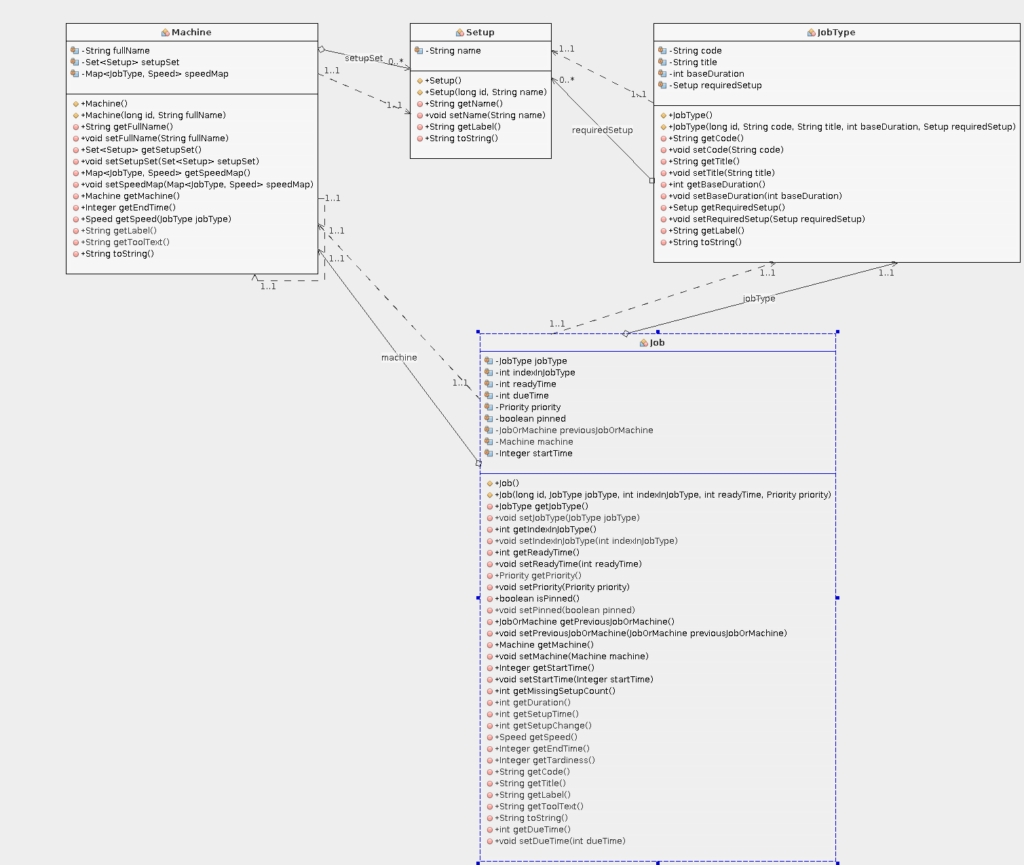
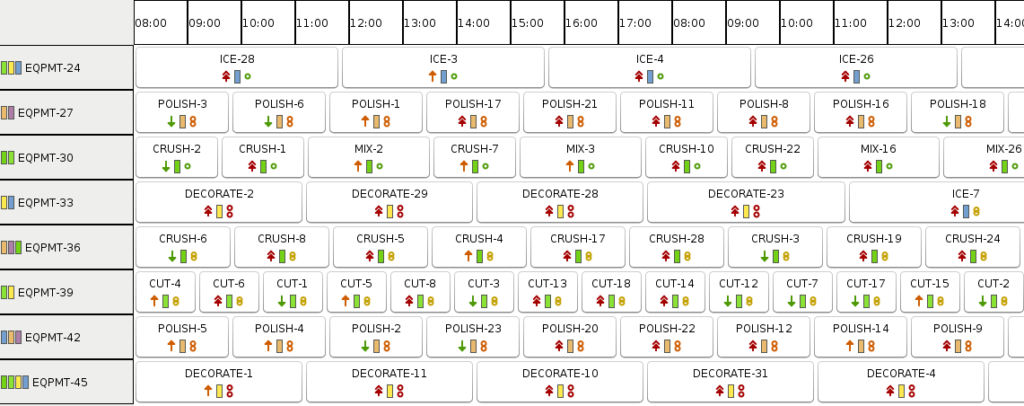
Good article, thanks for sharing.
About the performance vs that and other commercial solvers: I regularly hear that OptaPlanner beats them. In fact, I ‚ve seen in research competitions such as ROADEF Challenge 2012 that OptaPlanner could handle the huge datasets (the B datasets, with 50k variables), but commercial solvers could not (despite similar results on the A datasets).
In my experience, it seems to relate a lot to the scale of the problem, due to the underlying algorithms. OptaPlanner really shines when it scales up, but the current version has trouble finding optimal solutions for small datasets. We’ll solve that.
As for increasing the CPU cores saturation – keep an eye on the twitter announcements in May 🙂
Geoffrey, thanks for the comment and – more important – all the hard work and thoughts you put into this.
I have not done a direct comparison / benchmark to be honest. I would need to add a few more constraints that are not as trivial to implement, e.g. with WIP turning cycles instead of having a pure line production, or having equipments that run batches of material.
I just noticed that, even if the solver runs long, it doesn’t seem to „prove“ optimality.
Switching to a branch and bound negatively impacted schedule quality, but that might be related to problem size.
I will certainly keep refining this PoC, feel like I am just scratching the surface of Optaplanner 🙂
Thanks again
Jens
Is really a great job. Any plan to have it as dll in C# ? How big the models as the code been tested on ?
Hi!
It is not possible to compile it to a native library, but it should be rather easy to provide an integration / interface that you could call from within a C# application.
The models can be really large from a combinatorial perspective and Optaplanner can still come up with a solution. However, it might not find THE optimal solution. But still way better than what you could achieve with heuristics 🙂
Thanks is really a great job you are doing. You think is it possible for us to work in collaboration to develop a commercial solution ?
Very interesting article. I have a small question: in general in job-shop scheduling problems, one also need to handle some set of temporal constraints between the operations of a job (typically for preparing caipirinha, you need to make the ice blocks before crushing them and mixing the ingredients, also you need to polish the glass and cut the lemon before mixing, you will only decorate after mixing, etc.). I’m not sure to see how this is handled in the approach (the solution you give on the figure suggests that there are no temporal constraints).
Philippe, thanks for the feedback and comments. You are absolutely right. If you’re interested in a solution that accounts for such temporal constraints, you might want to look at my other blog article: https://www.j-dimension.com/solving-fisher-thompson-ft10-with-optaplanner/
This is solution for a well-known Fisher-Thompson problem, implemented with Optaplanner.
Let me know if you need more information.
Cheers,
Jens
Very nice article. Is it possible that you provide your source codes, too? That would be amazing.
I wanted to understand it and tryed your example, but it is not running.
Greetings Domenik
Echo on this. Would be amazing if you could share the source codes for newbies like us to learn.
Cheers,
Tim
I will also be very happy if you could upload the source code, so that we could have a better understanding of the apply of the OptaPlanner to job-shop scheduling.
Hello,
Indeed an interesting article. While i was evaluating if this can be used for the Job Shop Scheduling problem we have in our organisation. practically with respect to the Sequence of the jobs to be work upon. Some have dependencies and some don’t (that is free to be scheduled depending on the optimised make span time). Is it possible to achieve this problem with Optaplaner.
I saw your answer to Philippe to refer to FT10 problem where as in our case since there could also be non dependent Jobs. Can you please let me know which one to use in this case?
Hello Maddy,
by „dependent“ you mean some have predecessors that need to be finished first, and some do not have predecessors?
If that is the case, your use case will still be close to the FT10 model I developed, and it might even work out of the box, because the „Sequence requirement“ constraint already has a „null check“ for the predecessor of a job.
Regards,
Jens
Hi,
Is it possible to share the source code please.
Thanks,